
This step-by-step guide shows how to change capacitor on your AVA Master P60-P80, both Master 1.0 and Master 2.0.
Questions regarding capacitor? See here.
The service itself doesn’t involve many steps, but each one is described in detail to make the process as easy as possible for you — and to ensure the best result. We recommend reading through all steps before you begin, to ensure you understand the procedure and have all necessary tools ready.
Always unplug the pressure washer from both the mains power and the water inlet before starting the service.
Click here to read our article regarding safety
Even though power and water are disconnected there may be pressurized water in the hose. Discharge this pressure by pulling the trigger on the gun in a safe direction.
Make sure your work area is clean and appropriate for the work you are about to do. There will usually be a small amount of water inside the pump and hose.
00. Parts and tools
An overview of what is needed to do this service.
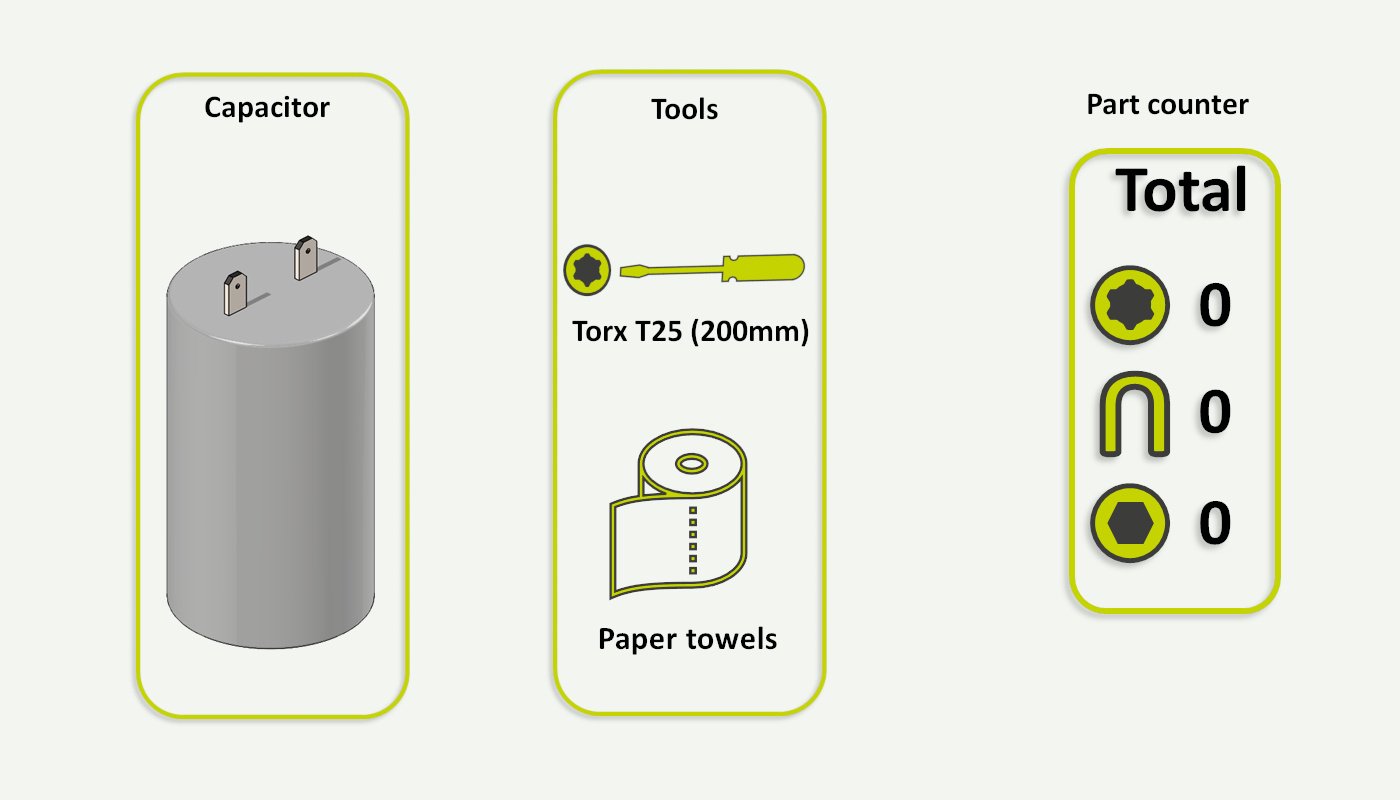
01. Remove water filter
Unscrew the water filter.
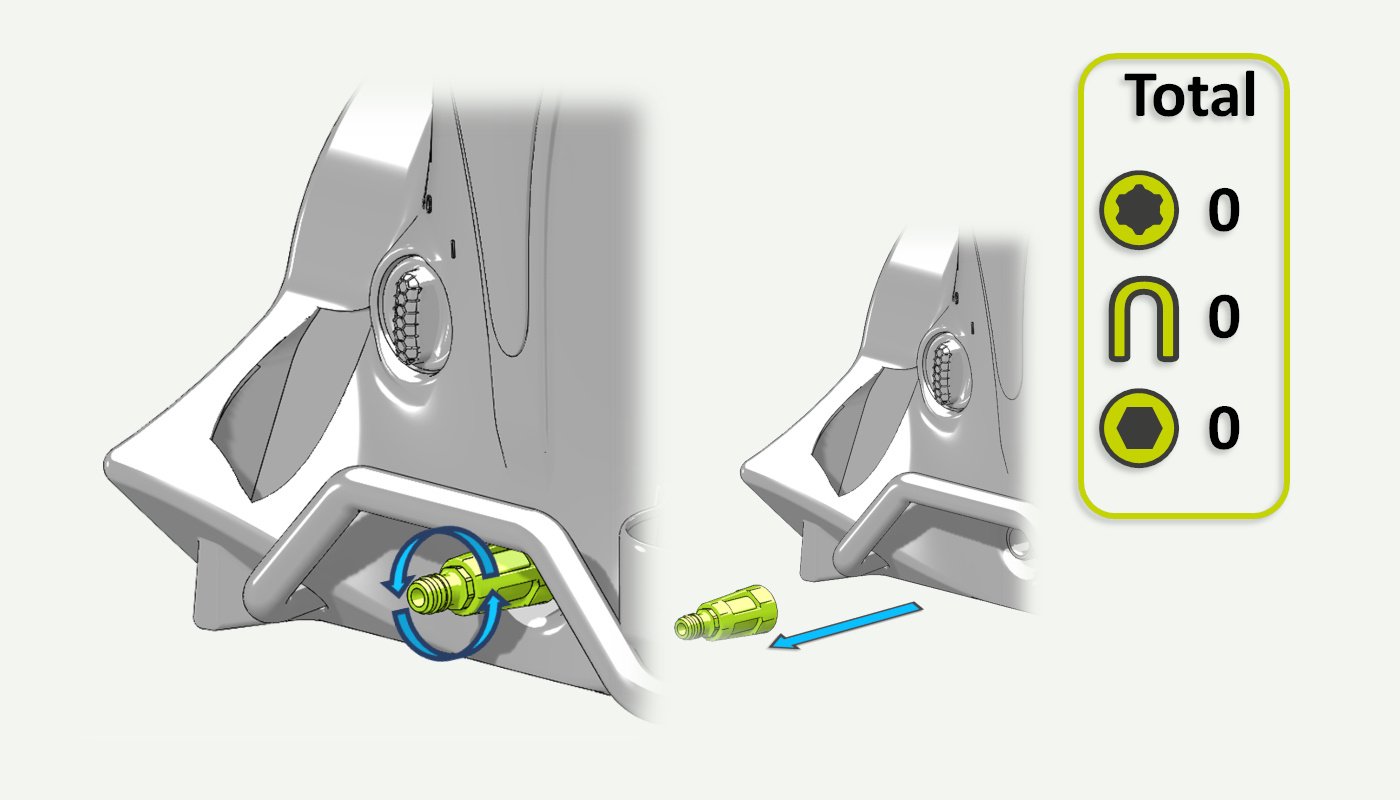
02. Remove screws from the back cabinet
Unscrew the 6 T25 screws from the back cabinet. (Picture 1).
Note: Machines produced in 2024 or later have 3 extra screws in addition to picture 1. (Picture 2)
Picture 1:
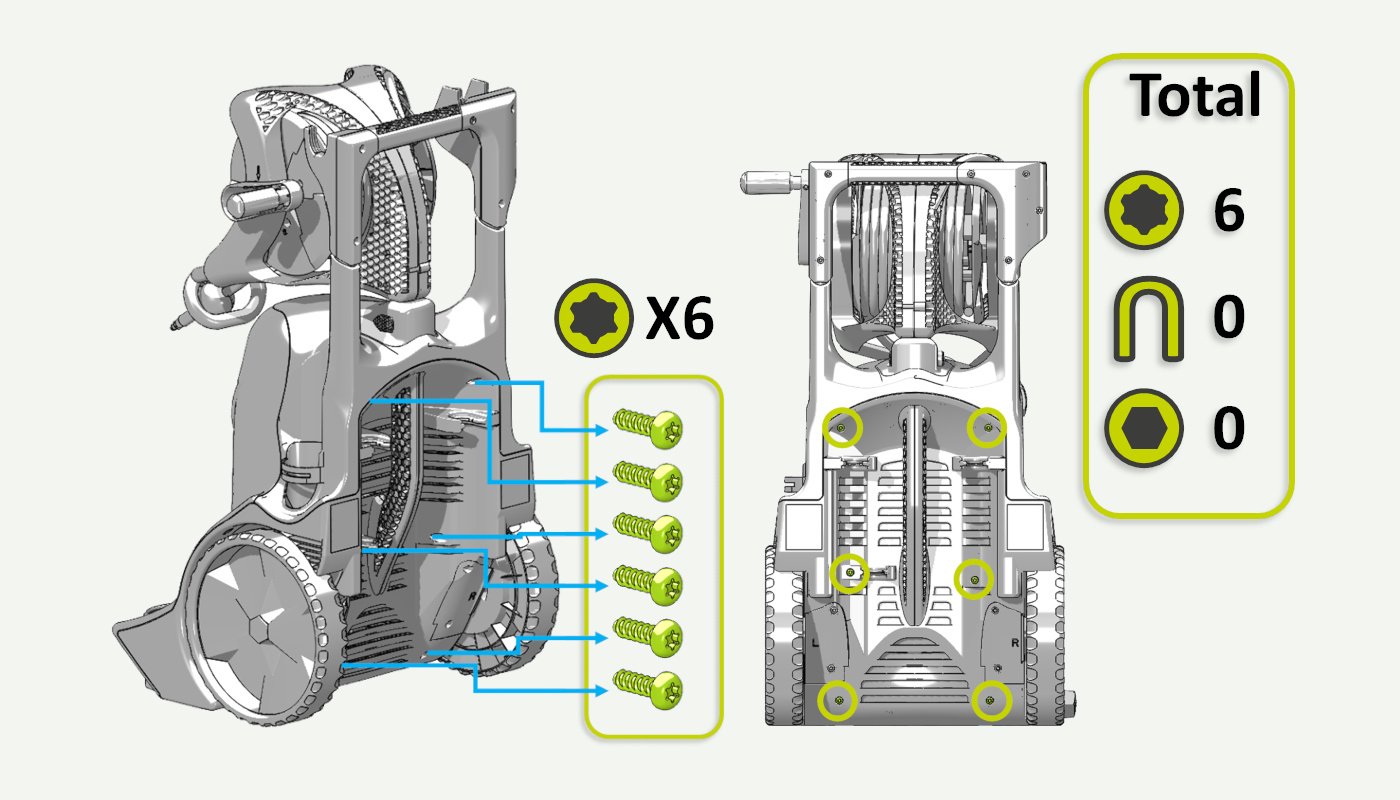
Picture 2 (Master produced in 2024 or later):
03. Remove the front cover
Push the front brace release button and pull the front cover off.
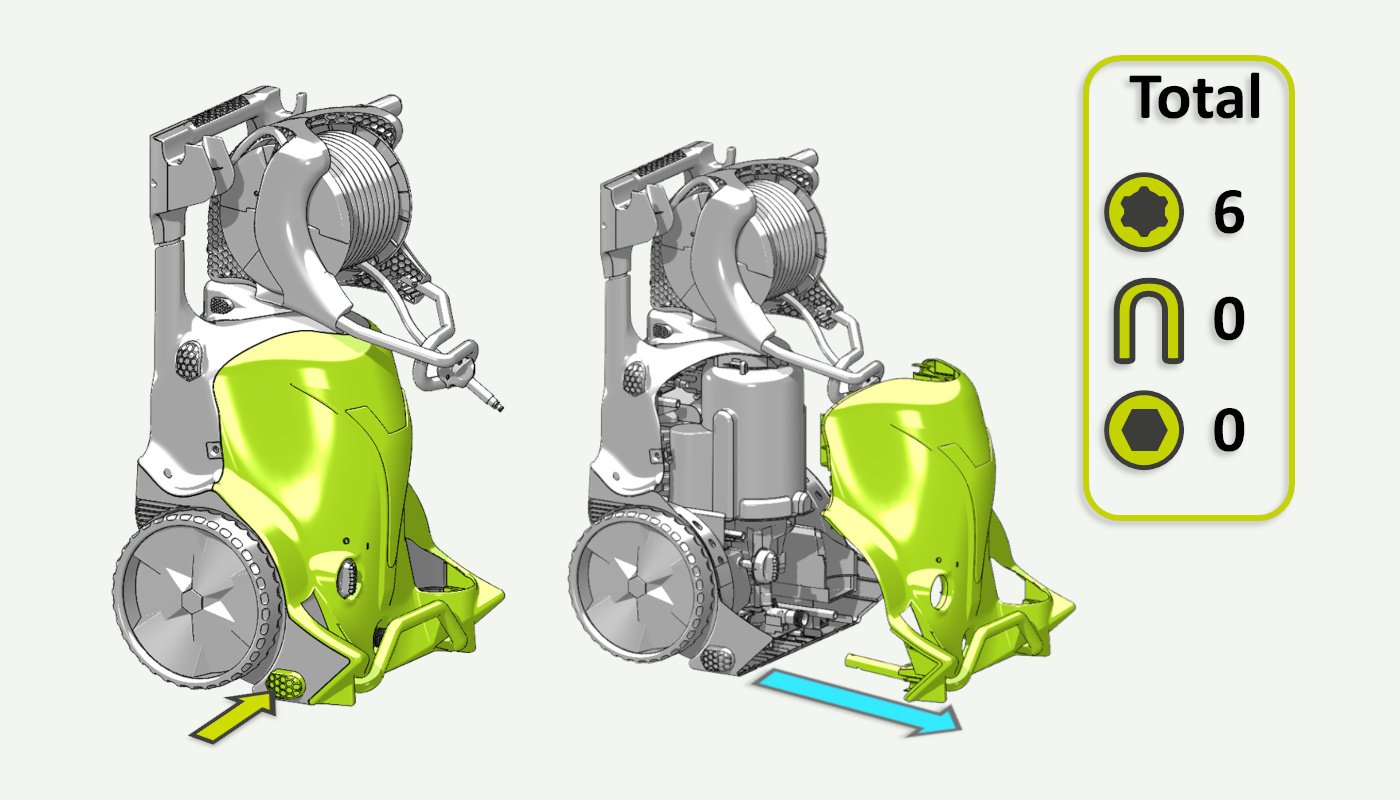
04. Remove screws from the motor/pump
Unscrew the 4 T25 screws securing the motor/pump.
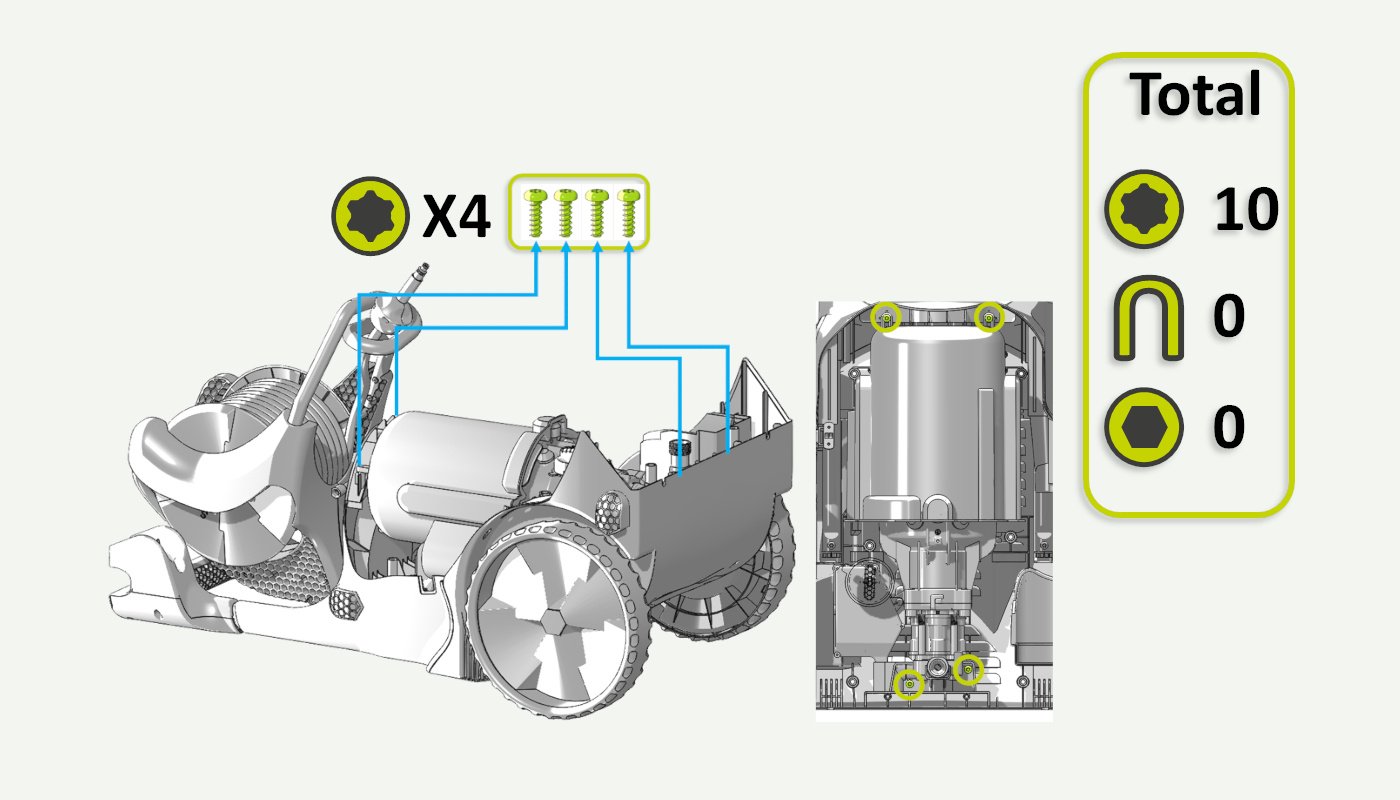
05. Release cable strain relief
Release the cable strain release from the back cabinet.
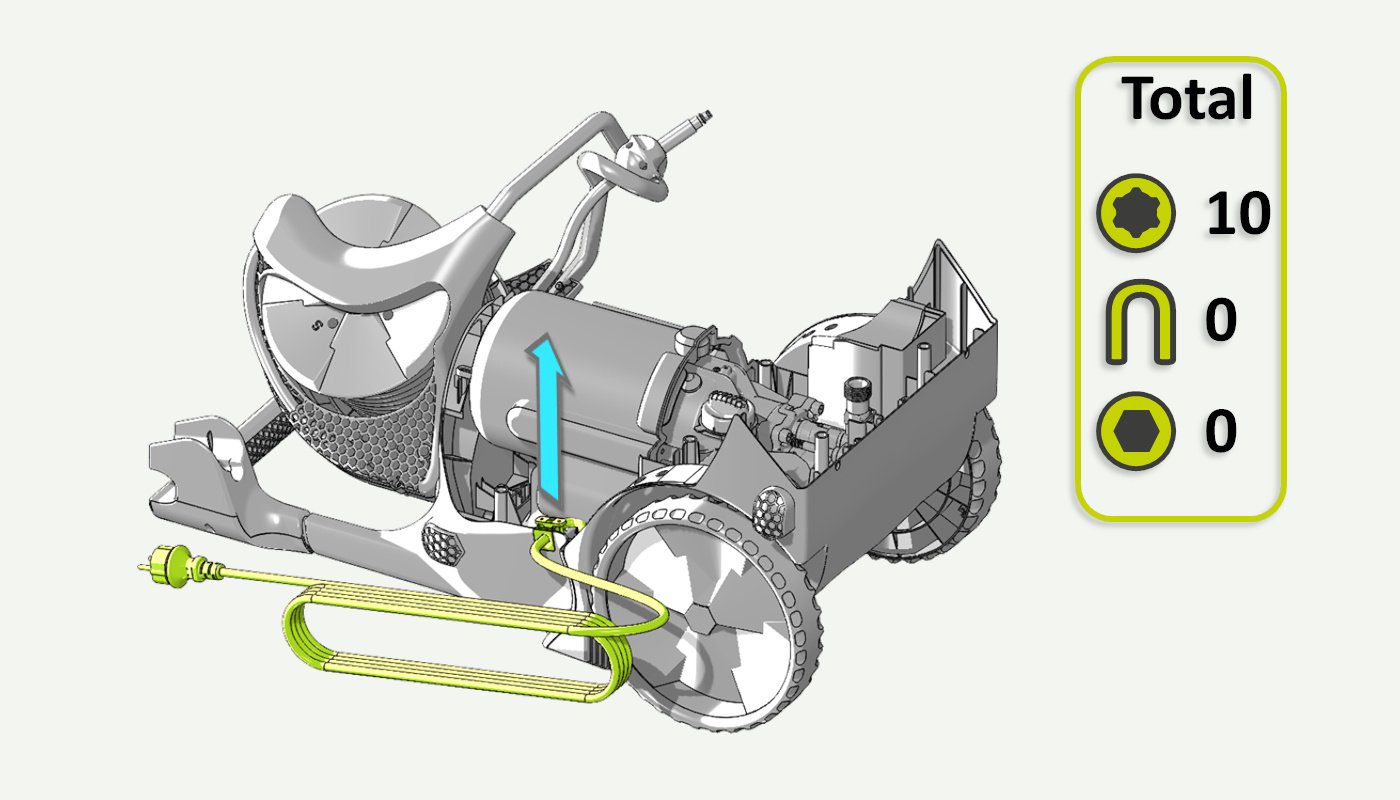
06. Lift the motor/pump unit
Carefully lift the motor/pump so it is on an angle.
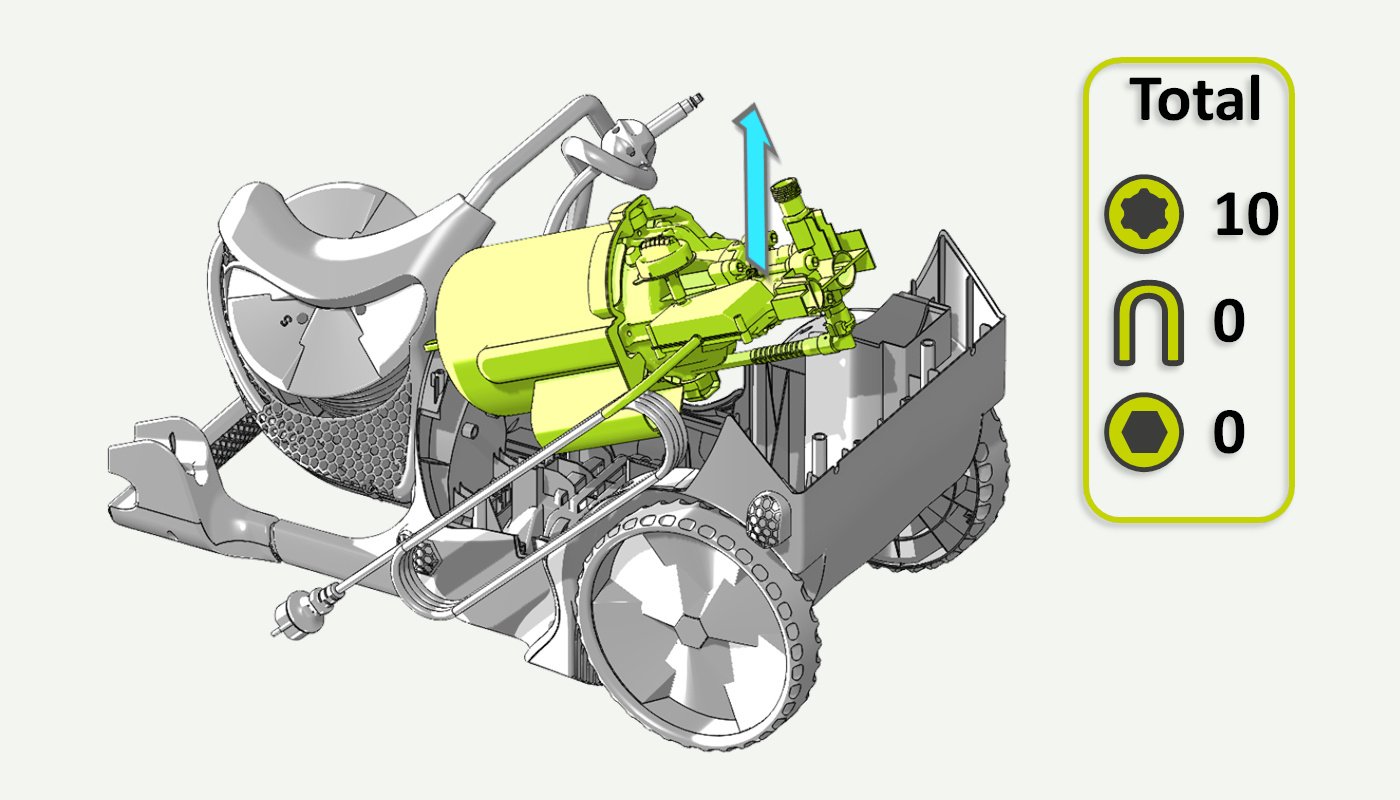
07. Remove the old capacitor
Bend the locking tab outwards and pull out the capacitor out from the motor cowling.
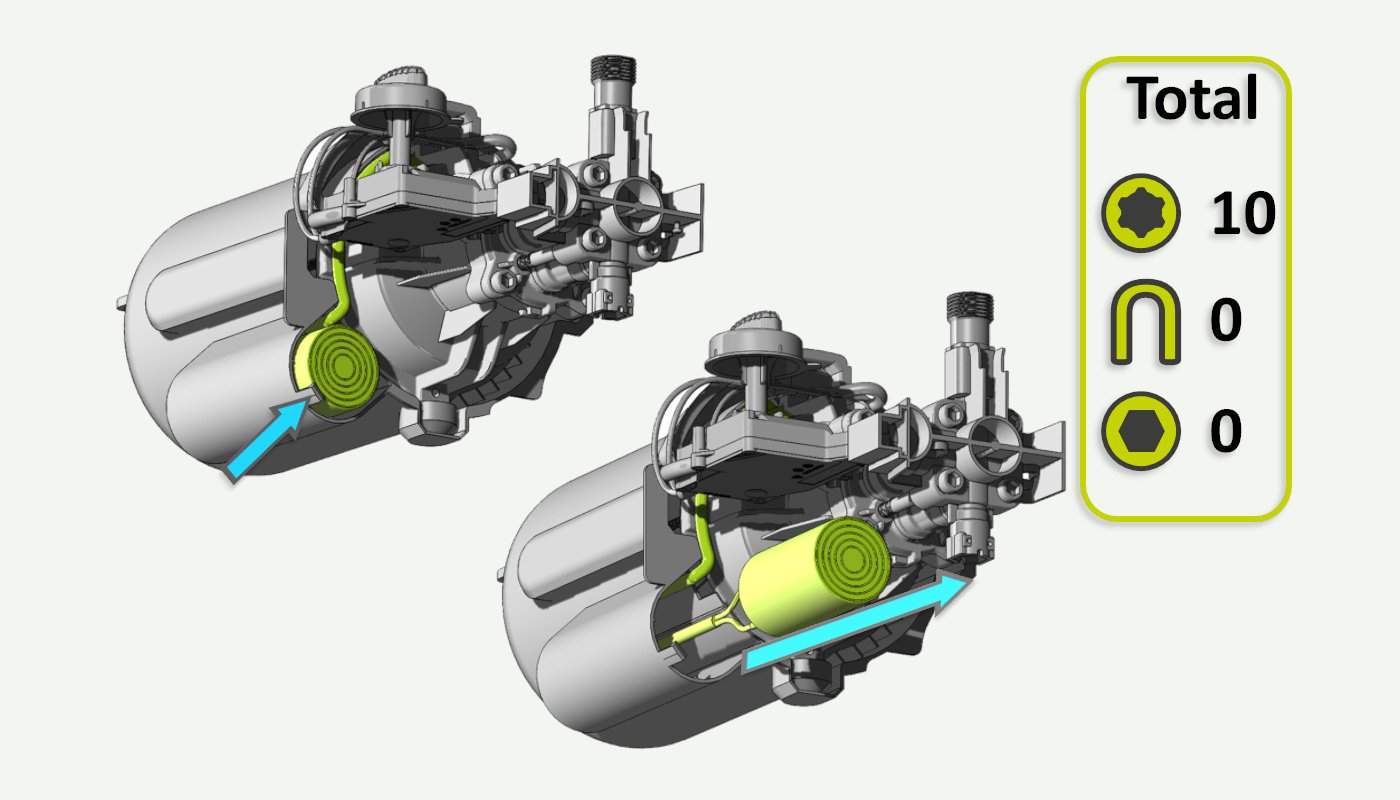
08. Remove the power cord from the capacitor
Release both spade connectors by pressing the locking tabs and gently pulling the cables from the capacitor.
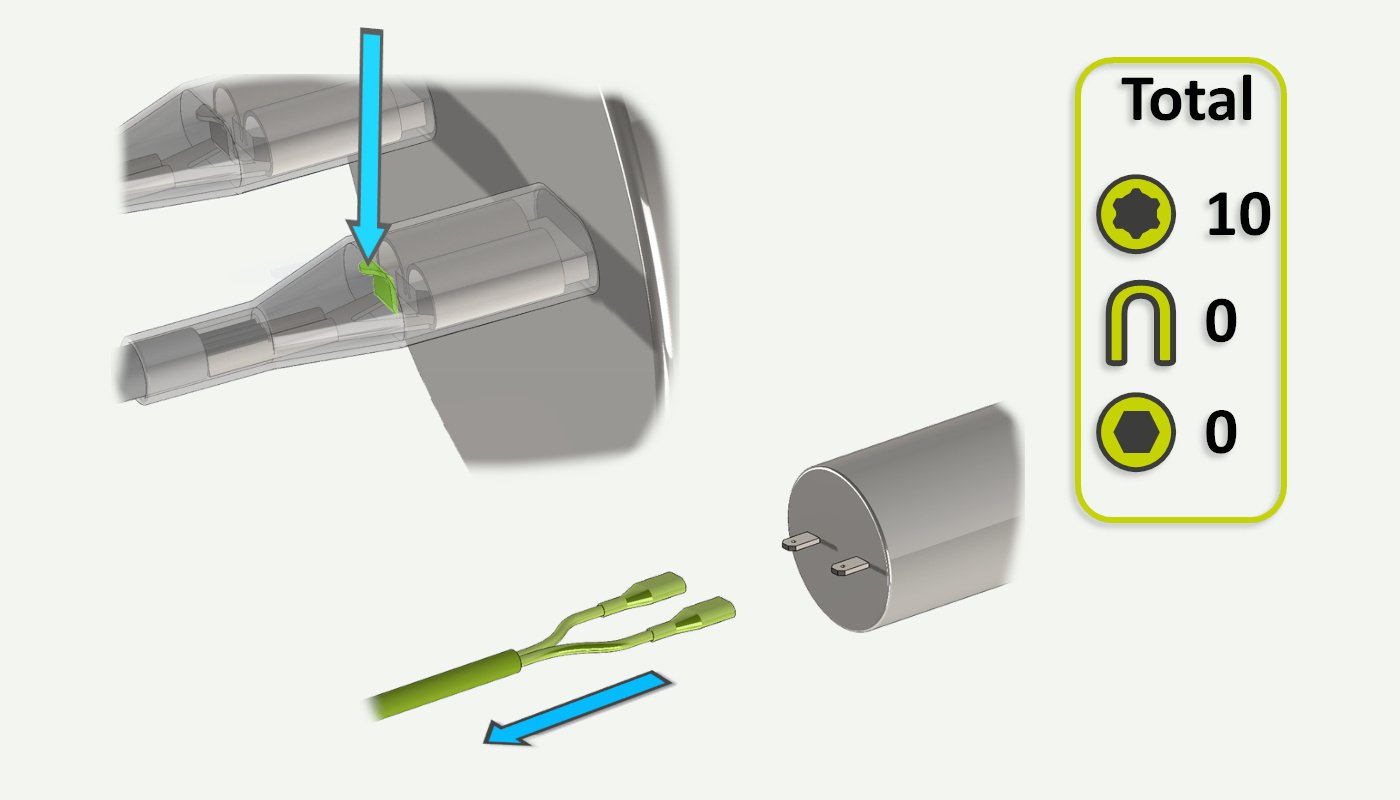
09. Attach the new capacitor
Get the new capacitor and fasten the two spade connectors.
The capacitor is bipolar, so it does not matter where the black and white cables go.
Give the cables a light tug to check that they are properly seated.
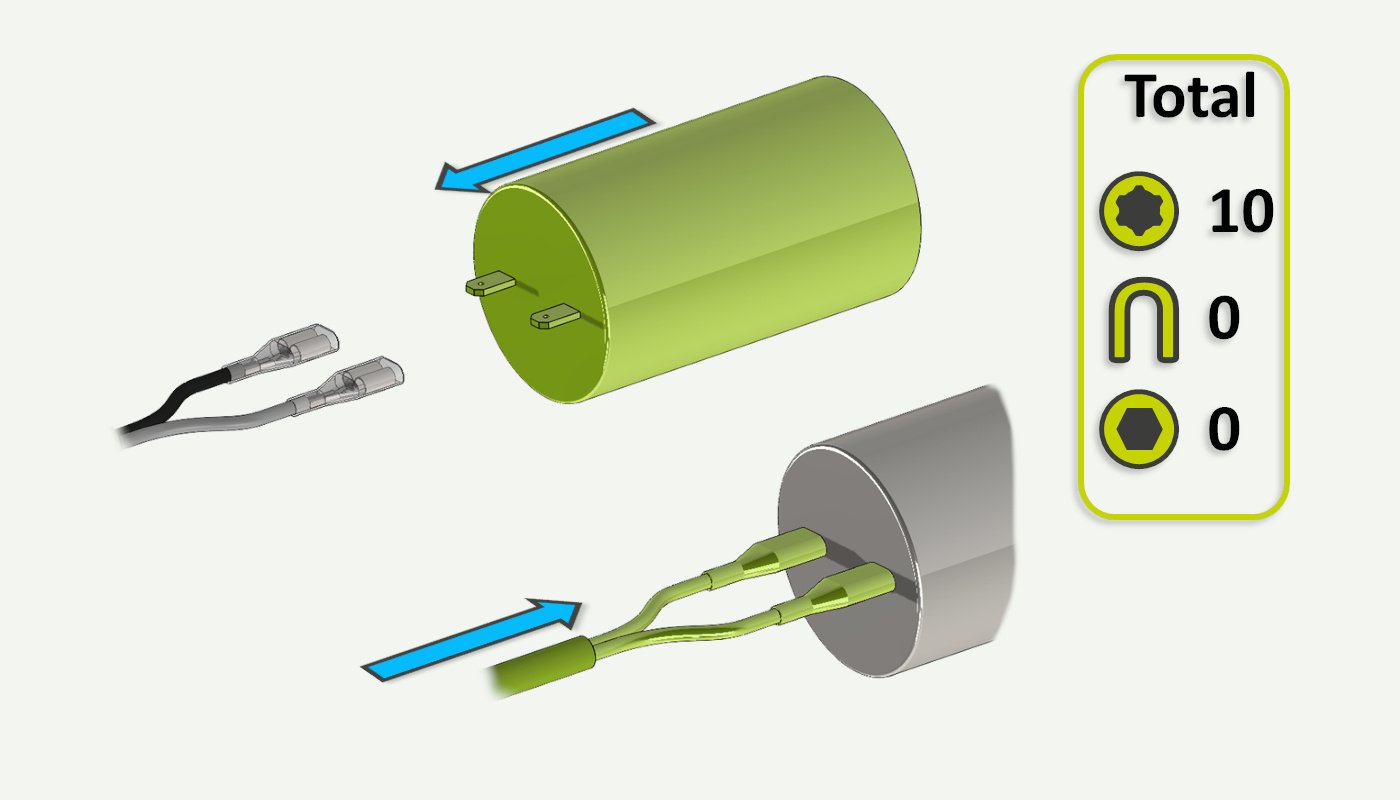
10. Put the capacitor back into the motor cowling
Put the capacitor back into the motor cowling, cables first.
Make sure the hook on the motor cowling holds the capacitor in place, and that the cables are neatly tucked away.
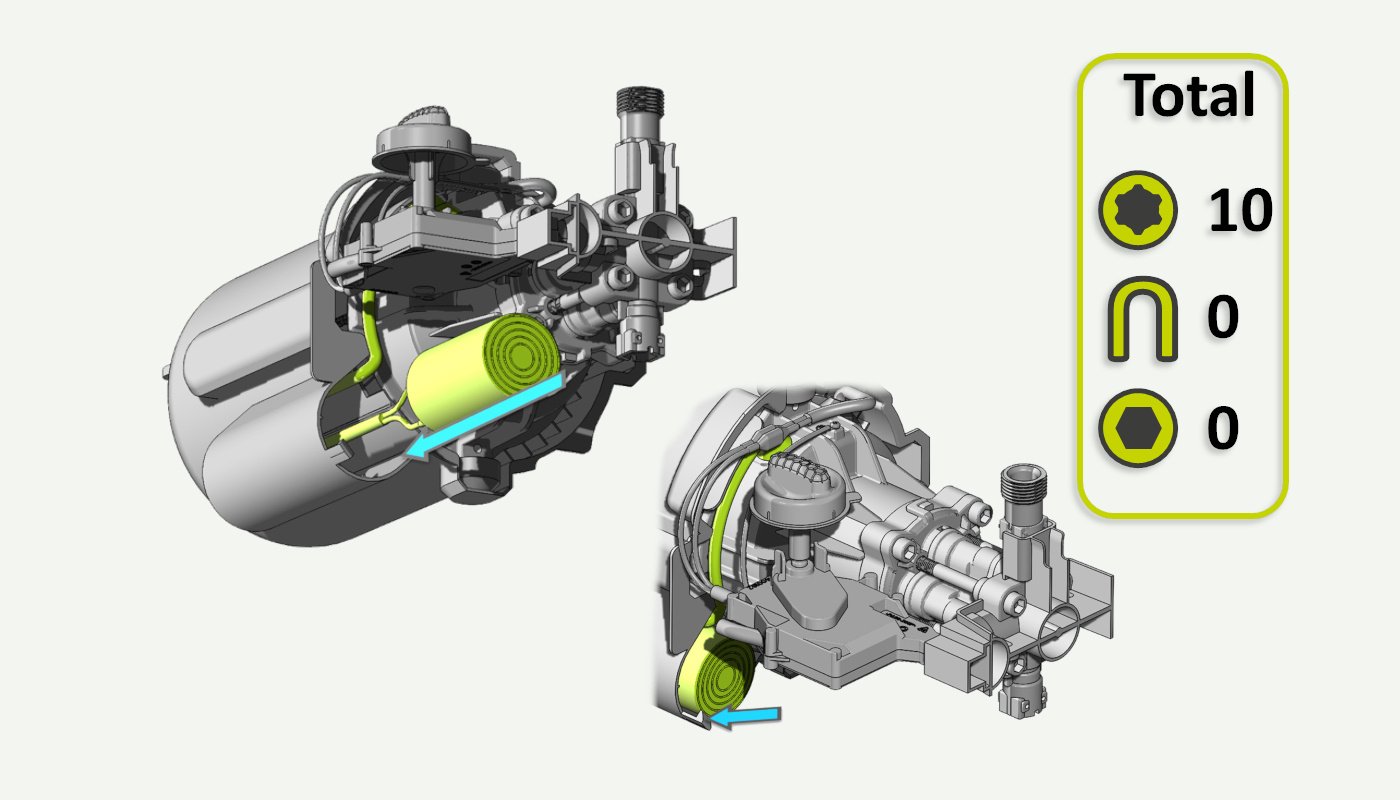
11. Align the internal pressure hose
Make sure that the internal high-pressure hose runs through the two grooves in the back cabinet (red arrows). If you are unable to fit the motor/pump properly then lift it up and check that the internal hose runs as indicated in this picture.
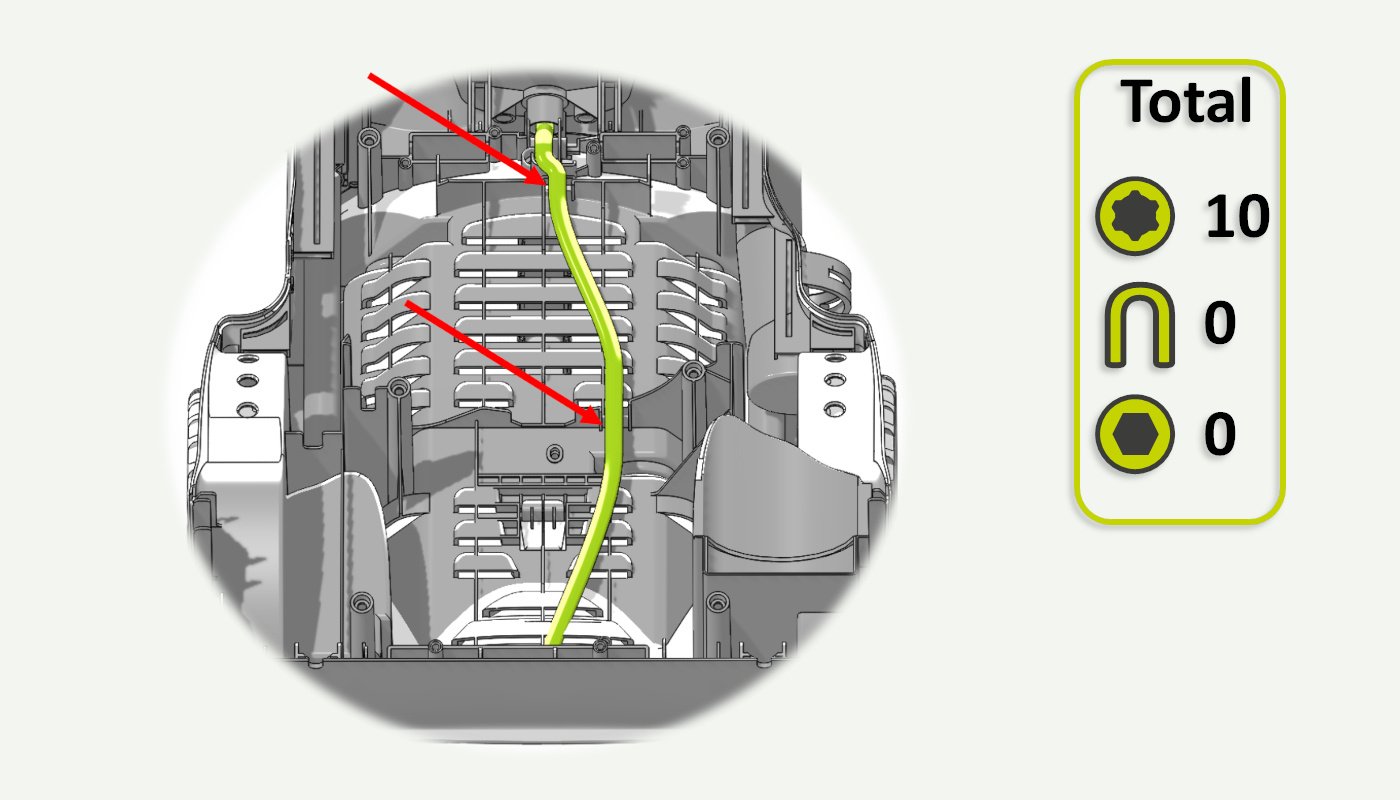
12. Align the motor/pump
If the previous step was successful the motor/pump unit should now fit correctly in the back cabinet.
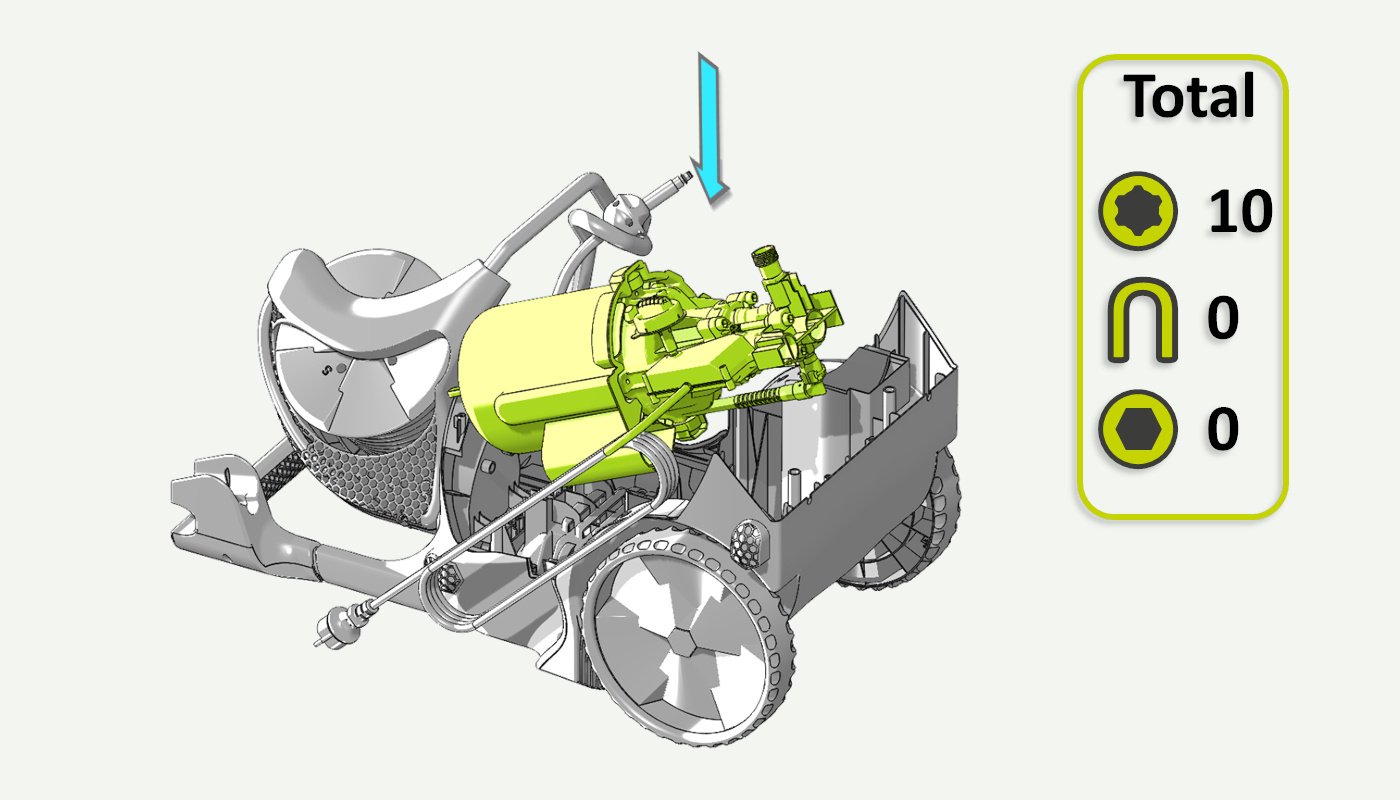
13. Fix the cable strain relief
Reattach the cable strain relief into the slot in back cabinet.
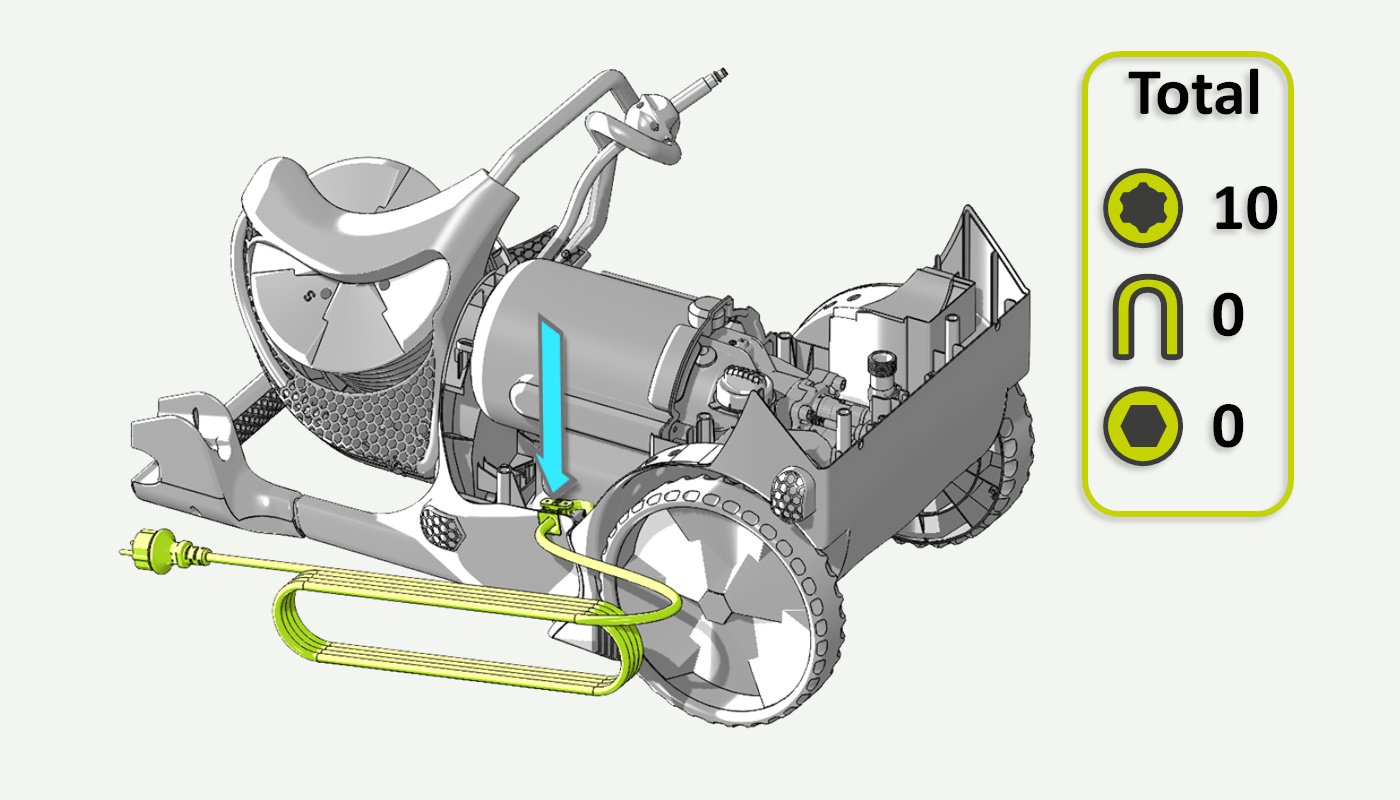
14. Secure the motor/pump
Secure the motor/pump unit using 4 T25 screws. 2 screws on top of the motor cowling and 2 screws on the pump head cover.
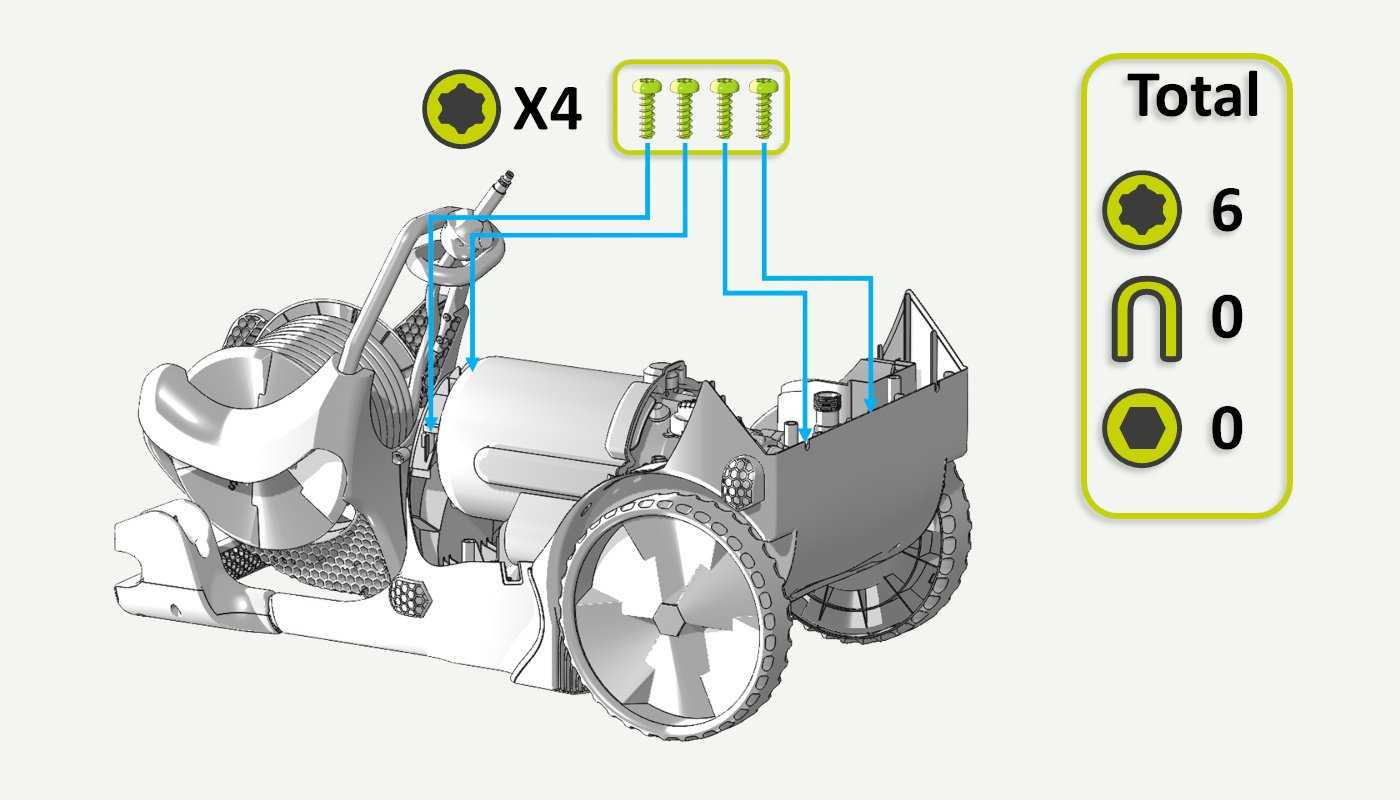
15. Attach the front cover
Put the front cover back onto the pressure washer. This is easiest with the pressure washer lying flat. A bit of work may be needed to get it to align perfectly with the back cabinet, take your time. Push the front brace release button to allow for a correct alignment of the brace. When you are happy with your alignment, raise the pressure washer to the upright position.
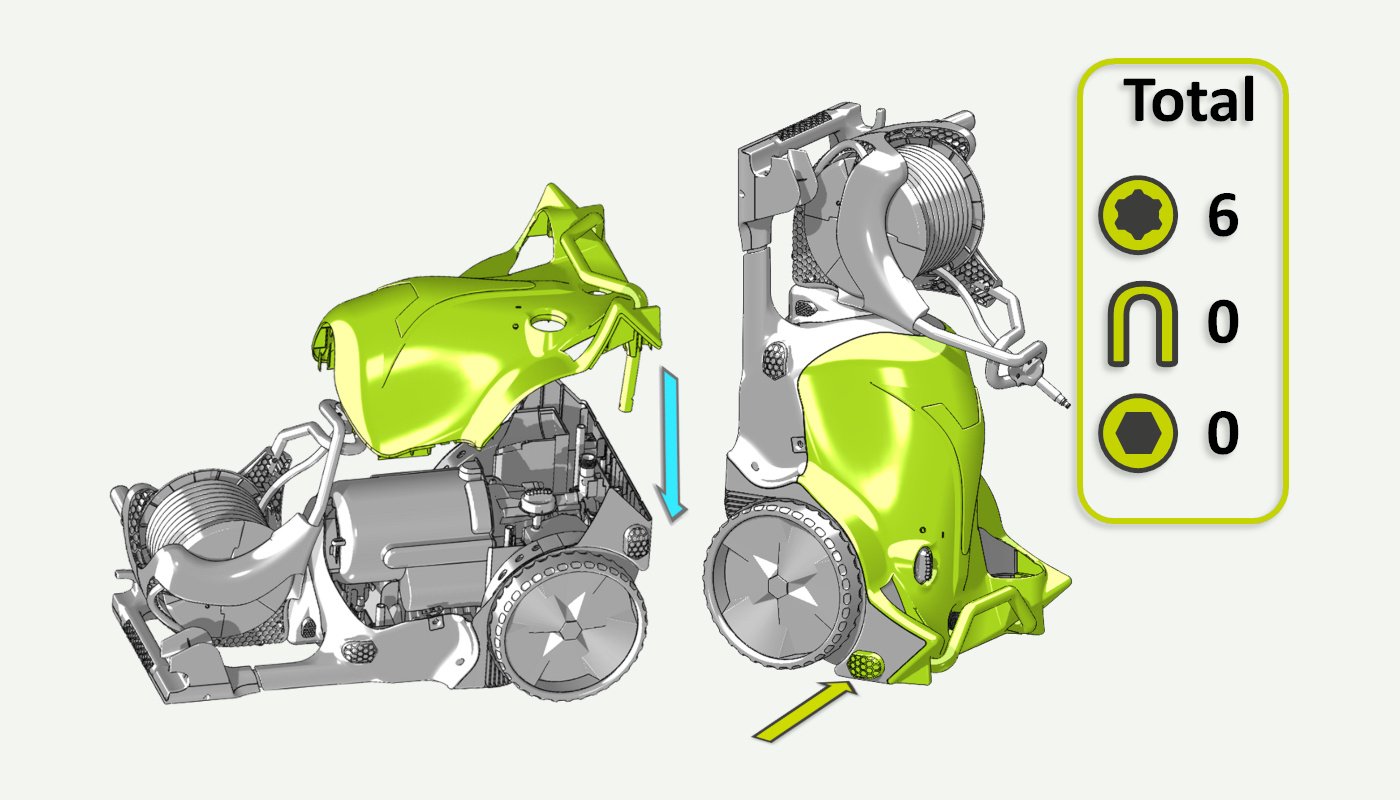
16. Fasten the front cover
Secure the front cover with 6 T25 screws from the backside of the pressure washer.
Remember the 3 extra screws in addition if you have Master produced in 2024 or later. (Picture 2)
Picture 1:
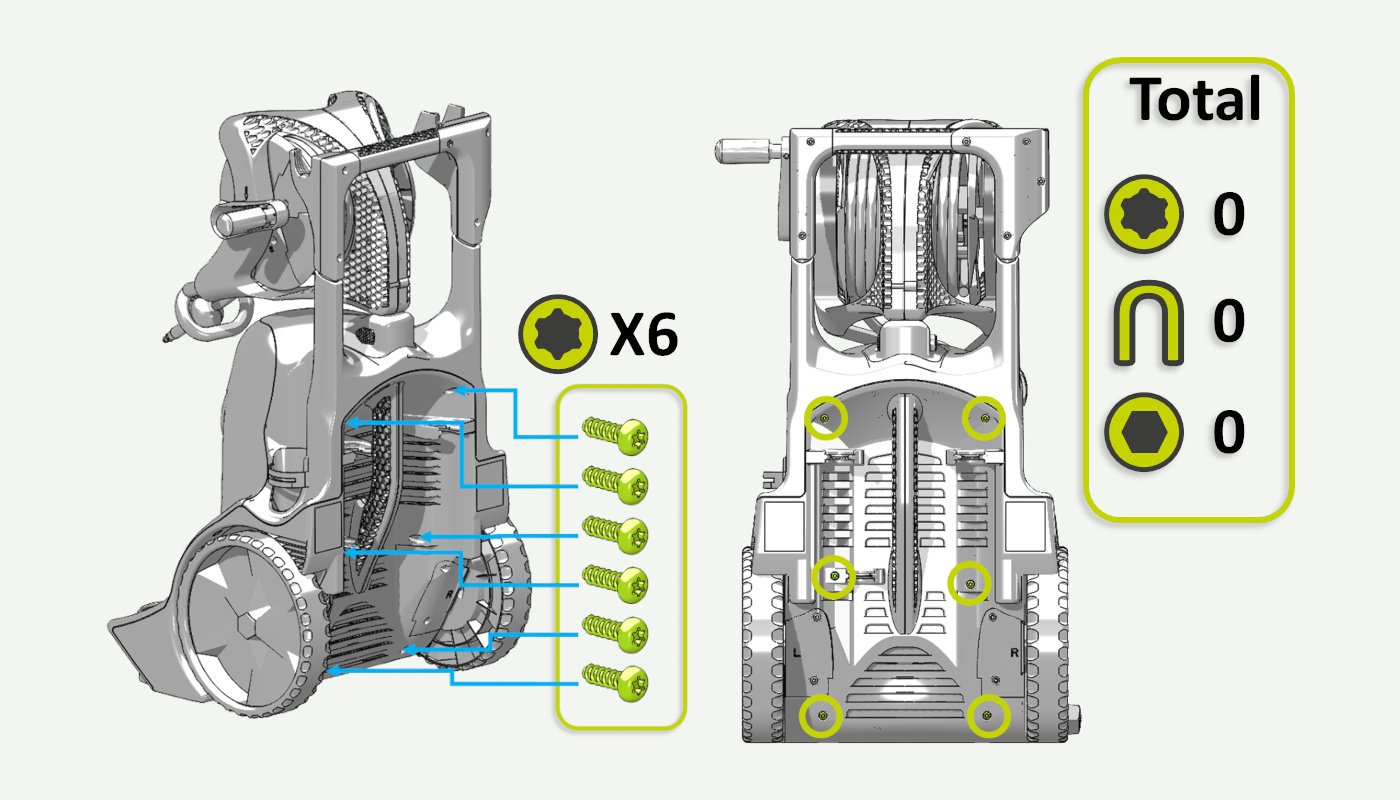
Picture 2 (for Master produced in 2024 or later):
17. Reattach the water filter
Ensure that the filter cassette is clean and undamaged. (The cassette can be removed for cleaning.
Reattach the water filter to the water inlet.
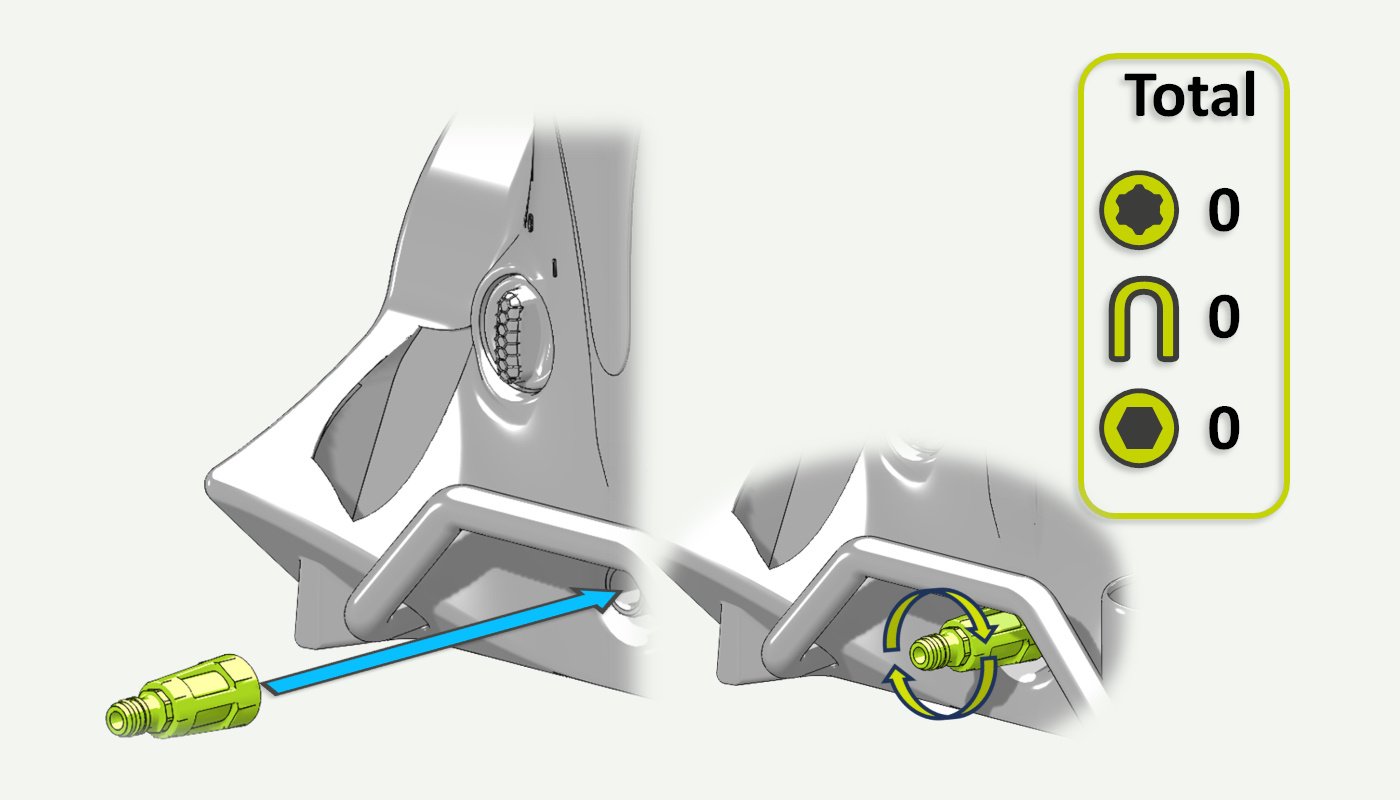
18. First start after change of capacitor
It is now time to do the first start after the change.
- Start by connecting the pressure gun to the hose.
- Connect the water supply. Make sure no water is leaking from the inside or anywhere else on the pressure washer.
- Pull the trigger and let the water flow until there is no more air coming out.
- Connect the power cord.
- Turn on the pressure washer.
- Pull the trigger and let water run for a minute before connecting a nozzle.
- Connect the nozzle.
- Use the pressure washer and make sure it is operating as normal.
Troubleshooting
Water is leaking from the inside
- Disconnect the power and open the pressure washer to locate the leak.
- Take necessary action to remedy any leaks.
Motor runs and won't stop when you release the trigger
- This is most likely due to an improper seating of the switch box on the start/stop valve.
- Open the machine and check that the switch box is correctly seated.
The pressure washer won't turn on
- Check that the power cable is connected.
- Check that the circuit breaker has not been tripped.
- Check that the fuse in the power plug is intact (UK models only).
- Open the machine and check that all the internal cabling is connected.
Poor performance/pressure
- Improper assembly or dirt/debris in the pump.
- Check the pump — especially the main valve — for any foreign objects or debris.
- Make sure that the spring in the main valve is correctly seated and working as intended.
Motor is making a humming noise and is not able to start
- Check that the capacitor is connected to the motor.
- It should be connected with one white and one black cable.










